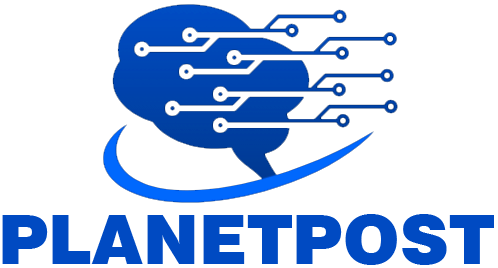Alexey Sheremetyev, co-founder, Chief Product Officer, brings a relentless drive for innovation and a passion for convenient designing solutions to his role. New product ideas, business relations and customer happiness are key priorities for Alexey.
Planner 5D is a design platform that enables users of all experience levels to create professional-looking floorplans and layouts for homes, landscapes, and offices. Leveraging artificial intelligence, the tool allows users to experiment with various design elements and instantly generate detailed 2D plans, 3D renderings, and immersive virtual reality tours. AI features assist in layout suggestions, furniture placement, and style matching to streamline the design process. In addition to the design tools, Planner 5D offers an Interior Design School to help users develop and refine their skills in spatial planning and aesthetics.
What inspired you to start Planner 5D back in 2011? Was there a specific gap you noticed in the home design market?
Back in 2010-2011, while renovating my first apartment, I discovered how stark the software gap was: on one side, expensive, engineer-grade CAD tools that demanded weeks of training; on the other, lightweight 2D drag-and-drop apps that felt more like digital mood boards than real design instruments. Neither option let a homeowner sketch a floor plan, furnish it, and instantly ‘walk’ through the space in 3D.
So, I set myself a clear goal for what became Planner 5D when I began prototyping in early 2011: make home design as playful as The Sims, yet accurate enough that a contractor could trust the dimensions.
How did your background in web design, UI/UX, and product management shape your vision for Planner 5D?
My UI/UX background hard-wired a vision of interfaces so intuitive they feel invisible – every tap, drag, and reveal should simply “click” with human instinct. Product-management experience layered on the discipline to link that delight to clear business outcomes, ensuring every feature earns its place by serving both the user and the market. Together, they let me slip into start-up mode with confidence: moving fast, wearing many hats, and always steering Planner 5D toward the sweet spot where beautiful experience meets sustainable growth.
But the main thing is that I had the toughest customer imaginable: me. Planner 5D began as a tool I built for my own renovation project, so I was literally the platform’s first user – and a brutally strict one. Every wobble in the snapping grid, every extra click, every millimeter of mis-aligned cabinetry showed up in my own floor plan, so it had to be fixed before anyone else ever saw it. In that sense, I “ordered” the product from myself, with a spec that read: make home design so intuitive and precise that I’d actually trust it to remodel my apartment.
That personal dogfooding fused my three disciplines into one north-star question: ‘Can a complete novice design a publish-ready room in under ten minutes without reading a manual?’
Dogfooding the product from day one set the bar uncomfortably high, but it also guaranteed that when Planner 5D went public, it already felt playful yet professional – letting first-time users jump from idea to immersive walkthrough before their coffee cooled.
Can you share the story of the early days of Planner 5D — from idea to launch? What were some of the biggest initial challenges?
We were excited and inspired to start working on the project. We set two main goals: (1) make it as easy to use as possible, and (2) make it cross-platform so people wouldn’t need extra plug-ins or specific devices.
We achieved the first goal by drawing on my UI/UX background and putting all our effort into making it feel as intuitive as a game. For cross-platform support, we chose HTML5 as our primary technology, which let anyone open and use Planner 5D in any browser, on any device. Although we later migrated to native code for each platform, HTML5 was the perfect solution for a small team delivering a multiplatform product in the early stages back to 2011.
How has Planner 5D evolved since its first version? How central is AI today to the Planner 5D experience?
When we launched the browser-only MVP in 2012 it was little more than a 2D grid that could pop into a basic 3D view and a furniture catalog we hand-modeled. From there the product kept widening its “any device, any skill level” promise: iPad app in 2013, cloud renders in 2014, full iPhone/Android/macOS coverage by 2015, then Windows plus the first VR/AR walkthroughs in 2016.
The real inflection point came in 2017, when I spun up an internal AI R&D track. Two years later we shipped AI floor-plan recognition – upload a photo or PDF and watch it turn into an editable 3D model. In 2022 LiDAR-powered Scan Room and AI Automated Furniture Arrangement arrived, letting a phone sweep your space and have the system auto-furnish it in seconds. Last year we layered on a generative AI Room Designer that proposes complete layouts, color palettes, and material mixes from a single prompt.
Today AI is no longer a feature – it’s the workflow’s backbone. From the moment a floor plan is recognized, machine-learning models suggest wall moves, traffic flow optimizations, and style presets. Computer vision keeps scale honest. And generative algorithms auto-stage photorealistic renders in minutes. More than half of new projects now start with an AI wizard, and power users lean on predictive furnishing and instant re-coloring to iterate faster than manual tools ever allowed. In short, the original vision – make design feel like play without sacrificing precision – has evolved into a collaboration between the user’s creativity and an always-on AI co-designer.
Can you explain how AI technologies like the Smart Wizard, Design Generator, and Floor Plan Recognition enhance the home design process for users?
The greatest benefit is the time you save – and the burst of inspiration you get. You no longer have to start from scratch.
Smart Wizard and AI Designer bust blank-canvas anxiety, enforces ergonomic spacing, and acts as a “first draft” you refine instead of starting from scratch.
Floor plan recognition saves hours of tracing, preserves scale accuracy, and lets agents, remodelers, or new homeowners jump straight to layout tweaks.
Design Generator sparks creativity, helps non-designers articulate aesthetic preferences, and accelerates iteration without manual recoloring or re-furnishing.
In other words, one click and – boom – you’ve already got plenty of material to refine or even use as-is.
How do you ensure that AI-generated designs still feel personalized and creatively unique for each user?
At Planner 5D, we believe AI should be an extension of the user’s creativity – not a replacement for it. Our approach combines data-driven intelligence with human-centered design. During onboarding, we ask users for contextual information like their home address or type of property, which allows us to enrich the experience with open-source data relevant to their environment – such as architectural style, climate, or even local materials.
We then leverage AI to offer design suggestions that are deeply contextual and adaptive, but we always give the user the final say. Whether it’s the layout or furniture style, users can tweak every element. So our AI becomes not just a mechanical tool, but a real co-designer you want to partner with.
How do you see Planner 5D helping not just homeowners, but also students, realtors, contractors, and professional designers in the future?
Planner 5D has always been about democratizing design – making it accessible, intuitive, and powerful for everyone, not just homeowners. While homeowners are our core audience, we’re seeing exciting traction in adjacent user groups, and we’re actively building out the platform to serve them better.
Students – we have a special offer for K-12 school districts! They can receive free Planner 5D educational licenses to use in their curriculum, implement special projects with students, support project-based learning (PBL), and more.
Realtors – we understand challenges and are actively working to address them in Planner 5D. For example, we’ve just launched a powerful new feature on iOS – Home Scanner. With just an iPhone camera, you can generate CAD and GLA blueprints, editable 3D floor plans, renders, 3D walkthroughs, and more. Simply walk around a property, and you’ll get valuable visual materials to enhance your listings.
Professional designers and contractors – not only get access to our well-known advanced features, but also powerful new collaboration tools to improve their work with clients. Planner 5D is evolving into a full-scale platform – not just a 3D home design tool, but also a CRM that helps solve real business challenges.
Ultimately, our vision is to make Planner 5D the go-to ecosystem where all these personas can collaborate – each with their own view, tools, and language – around a shared visual model of the space.
As both Founder and Chief Product Officer, how do you balance long-term vision with day-to-day product development priorities?
Balancing long-term vision with daily execution is one of the hardest – but most important – parts of my role. As a founder, I’m constantly thinking about where the industry is headed in 5 to 10 years: how spatial computing, AI, and immersive experiences will redefine home design. But as Chief Product Officer, I also need to ensure that our team is shipping value week by week and solving real problems for our users today.
The key is structured alignment. We operate with a strong product strategy framework that ties everything we do back to our north star – making design simple, smart, and human. I work closely with our product managers, designers, and engineers to set quarterly OKRs that ladder up to our long-term goals. That way, even the smallest UX improvement or infrastructure update is part of a bigger story.
I also make time every week to step out of the weeds. I talk to users, review data trends, and stay close to emerging tech – this helps me calibrate whether our roadmap is still pointing in the right direction or if a course correction is needed.
Ultimately, it’s about building a team and culture that can operate on both levels. I don’t have to choose between vision and execution – I just have to make sure they’re in constant conversation.
What emerging technologies are you most excited about integrating into Planner 5D in the coming years?
It’s not easy to plan for years keeping in mind acceleration of the technologies today, but I would mention couple of them:
Generative AI – Not just for creating design ideas, but for building a truly conversational design assistant. Imagine a user saying, “Make this room feel more like a cozy Scandinavian cabin,” and the AI instantly adapts the space with appropriate textures, layouts, and lighting. We’re already experimenting with this, and the potential is massive.
Real-world data integration – We’re exploring ways to layer in everything from climate analytics to buildings data. With access to a user’s real home data – layout, location, materials – our AI can offer tailored suggestions that actually make a difference in daily life.
Where do you see Planner 5D five years from now, particularly in the world of AI-driven design?
It’s hard to make long-term predictions – just a couple of years ago, we couldn’t have imagined how rapidly AI would evolve and accelerate. And now we’re expecting even more powerful advancements that will unlock new ways to help people with home improvements. Our goal is to make the process increasingly seamless, moving beyond devices and delivering smooth, impactful results.
Thank you for the great interview, readers who wish to learn more should visit Planner 5D.